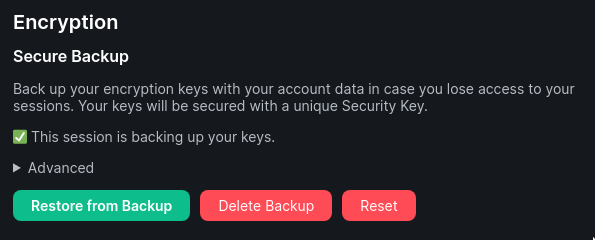What's the deal with the Challenge Coin? What's a Coin Check?
If you are lucky enough (or if you've signed up for a monthly recurring
donation), then you probably have a challenge coin. Why? What does it mean? What do I do with
it?
The challenge coin shows our logo on the obverse, the ten-toothed cog with a three-runged ladder in
the center. The ten teeth were chosen to represent that Job Machine has been around in some form or
another for over ten years now, and the ladder represents the general "ladder of success" that we are
all climbing, whether that's financially, personally, or specific goals that we have.
On the reverse is an abstraction of a decentralized network, with multiple nodes connecting to each
other. This diagram also makes the shape of "JM" which stands for Job Machine. Surrounding this motif
is our slogan in Latin: Communitas, Scientia, Salaria (Community, Technology, Salary).
As for the purpose of the Challenge Coin itself, the following is shamelessly stolen from SignatureCoins.com:
Sharing a challenge coin with a group is a time-honored tradition rooted in the nation’s military
representing teamwork, unity, and proof of exclusive membership. However, forgetting your own coin
can be an expensive affair, potentially costing you a full round of drinks and an evening’s worth of
mockery. Before letting that happen, you had best learn the five rules for keeping your challenge
coin handy for a “coin check.”
Initiating a “coin check” consists of a “challenge” and a “response.” If you
are the “challenger,” then you initiate a “coin check” by slamming your challenge coin onto a table
or bar. All other coin holders must then “respond” by drawing their coins out and slamming them down
as well or otherwise present their own challenge coins for public view.
Another acceptable form of challenge is holding your coin aloft and shouting “coin check”
or another verbal form of communicating your intent to challenge.
Depending on the circumstances, it is also acceptable to insistently tap your coin upon a
surface or otherwise make it audibly known you are initiating a challenge.
Points 1.1 and 1.2 may be preferable if you wish to remain in the good graces
of the bar owner or any owners of the surrounding table surfaces.
Failing to respond to a “coin check” when challenged carries a penalty. Any
coin holder who fails to respond to a challenge with their own coin must buy a round of drinks to
everyone who successfully responded.
A penalty does not necessarily need to be a drink. It can take the form of any mutually
agreed upon service or item of consumption. Please refer to your own group’s specific rules on
the matter.
The other coin holders are free to mock you mercilessly. You may feel appropriate shame and
remorse for negligence at will.
Participants are allowed a single “freebie” if they genuinely did not know the rules prior
to a challenge. It is the responsibility of all other participants to fully explain the
rules.
Participants are allowed to take up to, but no more than, three steps away from their
position at the time of the initial challenge to retrieve their coin.
Should every coin holder present successfully respond, then the challenger is
penalized. If you issue a challenge and all coin holders respond, then you must honor
your challenge by purchasing a round of drink to all participants.
Please refer to sections 2.1 and 2.2.
A challenge may be issued at any time or place. So long as there are at least
two coin holders in immediate proximity to each other, a challenge may be issued at any time or
place.
Issuing a challenge in the middle of a (solemn) funeral, emergency, or shower officially
makes you a dick, and the rules of the “coin check” may or may not be honored. Locker rooms are
fair game.
Losing, misplacing, or gifting away your challenge coin does not grant immunity.
Until your coin is replaced, you’re likely responsible for drinks whenever a “coin check”
is issued.
It is highly recommended you have your challenge coin replaced before word spreads you are
coinless.
Back to the top